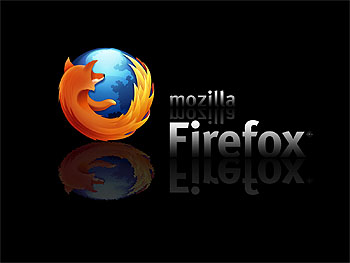The company would not reveal when this change will come into effect, but we can assume it will be released in a few months with a new version of its browser.
What this means is that Firefox will soon only load third-party plugins such as Java, Silverlight, and old versions of Flash when users click to interact with the plugin. Currently, Firefox automatically loads any plugin requested by a website, unless Mozilla has blocked it for security reasons. Going forward, Mozilla will essentially be blocking all plugins except the very latest version of Flash.
Firefox will thus only load plugins when you take the action of clicking to make a particular plugin play. Alternatively, you can also configure Click-To-Play so that it always runs plugins on a particular website.
To implement this change, Mozilla still has to do the following:
Click to Play old versions of Flash (versions <=10.2.*) and slowly add more recent insecure Flash versions to the Click-to-Play list. Note: The most current version of Flash will NOT have Click-To-Play.
Complete final UI work.
Click to Play current versions of Silverlight, Java, and Acrobat Reader and all versions of all other Plugins.
Mozilla says this new stance will help increase Firefox’s performance and stability, which is understandable as plugins often bog down a browser, while at the same time providing more control over plugins to our users, which is true but it’s also a bit of a stretch.
The real reason is lumped in with all the rest: “provide significant security benefits.” After all, that’s exactly what Mozilla used it for last time; when Java exploits got out of hand earlier this month, Mozilla added all recent versions to Firefox’s blocklist.
Currently, the prompt tells you that the plugin is vulnerable and thus Firefox has stopped it from loading automatically. This message will likely be updated with something more generic, given that Mozilla is essentially looking to block almost all plugins from loading by default.
If there is an update available, you will be prompted to update the plugin. Either way, you will be able to use the plugin by clicking on the blocked grey box if you want to.
The Next web.com